Zelle
/*! minireset.css v0.0.6 | MIT License | github.com/jgthms/minireset.css */
html,
body,
p,
ol,
ul,
li,
dl,
dt,
dd,
blockquote,
figure,
fieldset,
legend,
textarea,
pre,
iframe,
hr,
h1,
h2,
h3,
h4,
h5,
h6 {
margin: 0;
padding: 0;
}
h1,
h2,
h3,
h4,
h5,
h6 {
font-size: 100%;
font-weight: normal;
}
ul {
list-style: none;
}
button,
input,
select,
textarea {
margin: 0;
}
html {
box-sizing: border-box;
}
*,
*::before,
*::after {
box-sizing: inherit;
}
img,
video {
height: auto;
max-width: 100%;
}
iframe {
border: 0;
}
table {
border-collapse: collapse;
border-spacing: 0;
}
td,
th {
padding: 0;
}
td:not([align]),
th:not([align]) {
text-align: left;
}
/* *************************
START - Color Customizations
************************** */
/*! Primary Color (Green) */
h2,
.icons-text h3,
.app h3 {
color: #009B00;
}
.hero {
background-color: #009B00;
}
.divider {
background-color: #009B00;
}
/*! Hero Text Color, may need to be black or
a dark color if the Primary Color is light */
.hero h1 {
color: #ffffff;
}
/*! Text Color (Black Text) */
p,
ol,
ul,
h3,
.item-heading::after,
.accordian-view-more {
color: #474647;
}
/*! Icons Grey Color */
.icons svg path {
fill: #474647;
}
/*! Background Grey */
.background-grey {
background-color: #e9e9e9;
}
.video .video-container video {
border-color: #e9e9e9;
}
/* *************************
END - Color Customizations
************************** */
.hero {
text-align: center;
padding: 5em 1em;
margin-bottom: 2em;
}
.hero .hero-text {
max-width: 860px;
margin-left: auto;
margin-right: auto;
}
.hero-cta-wrapper {
text-align: center;
padding: 40px 10px 40px;
}
.hero-cta-copy {
color: #ffffff;
font-family: 'Nunito Sans', Arial, Helvetica, sans-serif;
/* FLUID FONT SIZING FROM 22PX – 40PX */
font-size: calc(22px + 18 * ((100vw - 320px) / (1200 - 320)));
font-weight: 900;
padding: 15px 3vw;
background-color: #009B00;
text-decoration: none;
}
h1 {
font-size: 4.375em;
line-height: 1;
/* max-width: 860px;
margin: .5em auto; */
margin: 0;
letter-spacing: -.0125em;
font-weight: 800;
}
.intro p,
.get-started ol,
.get-started li,
.get-started p,
.icons .icons-text p,
.faqs .item-text p,
.faqs .item-text ol,
.faqs .item-text ul {
/* FLUID FONT-SIZE FROM 16px – 23px */
font-size: calc(16px + 7 * ((100vw - 320px) / (1200 - 320)));
line-height: 1.3;
/* see Color Customizations for "color" */
}
.get-started ol,
.get-started li {
line-height: 1.8em;
}
/*! Class to Hide Anything */
.nothing, .hide {
display: none !important;
}
/*! Class used to show content ie do nothing */
.show {
}
html {
font-size: 16px;
}
body {
font-size: 1em;
font-family: 'Nunito Sans', Arial, Helvetica, sans-serif;
line-height: 1.2;
}
@media (max-width: 450px) {
/* body {
font-size: .6em;
} */
}
@media (max-width: 575px) {
.intro p,
.get-started ol,
.get-started li,
.get-started p,
.icons .icons-text p,
.faqs .item-text p,
.faqs .item-text ol,
.faqs .item-text ul {
/* MINIMUM FONT-SIZE OF 16px */
font-size: 16px;
/* see Color Customizations for "color" */
}
/* MINIMUM FONT-SIZE OF 22PX */
.hero-cta-copy {
font-size: 22px;
}
}
@media (max-width: 767px) {
/* body {
font-size: .8em;
} */
/* .hero-cta-wrapper {
max-width: 400px;
height: 80px;
max-height: 90px;
background-color: #009B00;
text-align: center;
margin: auto;
} */
/* .hero-cta-copy {
font-size: 2.75em;
line-height: 80px;
} */
}
ol {
padding-left: 1.2em;
}
ol li {
margin-bottom: .125em;
}
h2 {
font-family: 'Nunito', sans-serif;
font-weight: 700;
font-size: 2.375em;
}
h2 i {
font-weight: bold;
}
h2,
h3,
h4 {
font-weight: 600;
}
h3,
p,
ol,
ul {
font-size: 1.75em;
}
p {
line-height: 1.5;
font-weight: 400;
}
sup {
font-size: 50%;
/* position: relative; */
top: 0;
}
main {
max-width: 1200px;
margin: 0 auto;
}
.foot-link {
color: inherit;
text-decoration: none;
}
.row {
margin-left: -12px;
margin-right: -12px;
display: block;
}
@media (min-width: 768px) {
.row {
display: flex;
}
}
.col {
padding-left: 12px;
padding-right: 12px;
}
.logos {
padding: 3.125em 0 1.875em;
}
.logos img {
display: block;
margin: 0 0 0 auto;
}
.container {
width: 100%;
max-width: 1080px;
padding: 0 20px;
margin: 0 auto;
}
.slim-container {
width: 100%;
max-width: 1080px;
padding: 0 40px;
margin: 0 auto;
}
.divider {
width: 100%;
height: 14px;
}
.disclaimer-divider {
width: 100%;
height: 2px;
background-color: #bfbfbf;
margin-bottom: 2em;
}
.max-xl {
max-width: 1200px;
margin-left: auto;
margin-right: auto;
}
.heading,
.intro {
text-align: center;
padding-bottom: 2.5em;
}
.heading p,
.intro p {
margin-bottom: 1em;
line-height: 1.3;
}
.intro {
padding-top: 2.5em;
}
.icons {
padding-top: 3.125em;
padding-bottom: 2em;
}
.icons h2 {
text-align: center;
margin-bottom: 2em;
}
.icons .col {
flex: 0 0 33%;
margin-bottom: 2em;
}
.icons .svg {
height: 100px;
display: flex;
align-items: flex-end;
margin: 0 auto 2em;
}
.icons .svg svg {
margin: 0 auto;
}
.icons .icons-text {
text-align: center;
max-width: 290px;
margin: 0 auto;
}
.icons .icons-text h3 {
font-size: 2em;
margin-bottom: .25em;
}
@media (max-width: 767px) {
.icons .icons-text p {
font-size: 1rem;
}
}
.icons .easy,
.icons .free {
display: none;
}
.icons.show-free .free {
display: block;
}
.icons.show-easy .easy {
display: block;
}
.faqs {
margin: 5em 0;
}
.faqs .accordian-heading {
text-align: center;
margin-top: 2em;
border-bottom: solid 2px #bfbfbf;
padding-bottom: 2.5em;
}
.faqs .accordian-item {
border-bottom: solid 2px #bfbfbf;
padding-right: 0;
}
.faqs .item-text {
display: none;
padding-right: 4em;
padding-bottom: 1.5em;
}
.faqs .item-text ol,
.faqs .item-text ul {
padding-left: 4em;
padding-right: 4em;
}
.faqs .item-text p,
.faqs .item-text ol,
.faqs .item-text ul,
.faqs .item-text ol li,
.faqs .item-text ul li {
margin-bottom: .5em;
}
.faqs .item-text a {
color: inherit;
}
.faqs .item-heading {
position: relative;
width: 100%;
cursor: pointer;
padding: 2em 4em 2em 0;
}
.faqs .item-heading h3 {
margin: 0;
}
.faqs .item-heading::after {
position: absolute;
right: 0;
top: 50%;
content: "^";
display: block;
font-size: 3.25em;
transform: translateY(-50%) rotate(180deg);
transition: .3s;
}
.faqs .item-heading.active-accordian::after {
transform: translateY(-50%) rotate(0deg);
}
.faqs .accordian-view-more {
margin: 2.875em auto;
display: flex;
flex-flow: row nowrap;
align-items: center;
justify-content: center;
cursor: pointer;
}
.faqs .accordian-view-more .view-button {
position: relative;
font-size: 2em;
font-weight: 400;
}
.faqs .accordian-view-more .view-button .more {
display: inline;
}
.faqs .accordian-view-more .view-button .less {
display: none;
}
.faqs .accordian-view-more .cross {
position: relative;
width: 2.5em;
height: 2.5em;
border-radius: 50%;
border: solid 3px currentColor;
margin-left: .75em;
position: relative;
}
.faqs .accordian-view-more .cross::before,
.faqs .accordian-view-more .cross::after {
content: "";
display: block;
position: absolute;
background-color: currentColor;
left: 50%;
top: 50%;
transform: translate(-50%, -50%);
transition: all .3s;
}
.faqs .accordian-view-more .cross::before {
width: 1.25em;
height: 3px;
}
.faqs .accordian-view-more .cross::after {
height: 1.25em;
width: 3px;
}
.faqs .accordian-view-more.more-active .view-button .more {
display: none;
}
.faqs .accordian-view-more.more-active .view-button .less {
display: inline;
}
.faqs .accordian-view-more.more-active .cross::after {
height: 0;
}
.get-started .container {
padding-bottom: 3em;
}
.get-started h2 {
margin-bottom: .75em;
text-align: center;
}
.video {
padding-top: 5em;
}
.video .container {
padding-bottom: 5em;
}
.video h2 {
text-align: center;
padding-bottom: 1em;
}
.video .video-container {
width: 90%;
max-width: 750px;
margin: 0 auto;
}
.video .video-container video {
border-width: 20px;
border-style: solid;
margin: 0;
padding: 0;
}
.app {
text-align: center;
padding-bottom: 3.75em;
}
.app h2 {
font-weight: normal;
margin-bottom: .25em;
}
.app h3 {
font-size: 2em;
margin-bottom: 1.25em;
font-weight: normal;
}
.app .row {
justify-content: center;
}
@media (max-width: 767px) {
.app .row {
display: flex;
}
}
@media (min-width: 992px) {
.intro p,
.get-started ol,
.get-started li,
.get-started p,
.icons .icons-text p,
.faqs .item-text p,
.faqs .item-text ol,
.faqs .item-text ul {
/* MAXIMUM FONT-SIZE OF 23px */
font-size: 23px;
/* see Color Customizations for "color" */
}
/* MAXIMUM FONT-SIZE OF 40PX */
.hero-cta-copy {
font-size: 40px;
padding: 10px 24px;
}
}
.app .app-logo {
width: 200px;
max-height: 52px;
}
.app .play-logo {
width: 199px;
max-height: 52px;
}
.disclaimer-section {
padding-bottom: 10em;
}
.disclaimer-section p {
font-size: 1rem;
margin-bottom: 1.2rem;
line-height: 1.2;
}
.disclaimer-section .footnotes {
margin-bottom: 1.2rem;
}
.disclaimer-section .footnotes p {
text-indent: -6px;
margin-bottom: .5rem;
}
.disclaimer-section .footnotes p sup {
/* left: 0;
top: 4px; */
}
.disclaimer-section .disclaimer-logos img+img {
margin-left: 10px;
}

Zelle® is a fast, safe and free 1 way to send money to friends and family
We have partnered with Zelle® to bring you a fast, safe and easy way to send and receive money with friends, family and other people you trust. 2
Zelle® is available right from online and mobile banking so you don’t need to download anything new to start sending and receiving money!
How to start using Zelle®
- Enroll or log in to Bill Pay
- Select "Send Money with Zelle®"
- Accept Terms and Conditions
- Select your U.S. mobile number or email address and deposit account
That’s it! You’re ready to start sending and receiving money with Zelle®.
Using Zelle® is:
Fast
Send money directly from your account to theirs, typically in minutes3
Safe
Send and receive money with Zelle® right from Bill Pay online or our mobile banking app2
Easy
Send money using just their U.S. mobile number or email address
Free
There are no fees to send money with Zelle® from our online or mobile banking app1
Watch the video to learn more about Zelle®!
Frequently Asked Questions
What is Zelle®?
Who can I send money to with Zelle®?
How do I enroll in and use Zelle®?
To get started, log in to BP Federal Credit Union’s online banking or mobile app and navigate to the “Send Money With Zelle®” tab. To enroll, accept terms and conditions, tell us your email address or U.S. mobile number and deposit account, and then you will receive a one-time verification code, enter it and you’re ready to start sending and receiving with Zelle®.
To send money using Zelle®, simply add a trusted recipient’s email address or U.S. mobile phone number, enter the amount you’d like to send and an optional note, review, then hit “Send.” In most cases, the money is available to your recipient in minutes. 3
To request money using Zelle®, choose “Request,” select the individual(s) from whom you’d like to request money, enter the amount you’d like to request, include an optional note, review and hit “Request.” 4
To receive money, just share your enrolled email address or U.S. mobile phone number with a friend and ask them to send you money with Zelle®.
1 Mobile network carrier fees may apply.
2 Must have a bank account in the U.S. to use Zelle®.
3 Transactions typically occur in minutes when the recipient’s email address or U.S. mobile number is already enrolled with Zelle®.
4 In order to send payment requests or split payment requests to a U.S. mobile number, the mobile number must already be enrolled with Zelle®.
Copyright © 2023 BP Federal Credit Union. All rights reserved. Terms and conditions apply. Zelle and the Zelle related marks are wholly owned by Early Warning Services, LLC and are used herein under license.
BP Federal Credit Union
P.O. Box 941749
Houston, Texas 77094-8749
281-870-8000
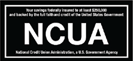
 The National Credit Union Administration or “NCUA” insurance sign displayed at each BPFCU teller station means your deposits are insured up to $250,000 by the full faith and credit of the U.S. government.
The National Credit Union Administration or “NCUA” insurance sign displayed at each BPFCU teller station means your deposits are insured up to $250,000 by the full faith and credit of the U.S. government. The annual percentage yield is a percentage rate that reflects the total amount of dividends to be paid on an account based on the dividend rate and frequency of compounding for an annual period. For savings accounts, the dividend rate and annual percentage yield may change quarterly as determined by the Credit Union’s Board of Directors. For money market accounts, the dividend rate and the annual percentage yield may change at any time as determined by the Credit Union’s
The annual percentage yield is a percentage rate that reflects the total amount of dividends to be paid on an account based on the dividend rate and frequency of compounding for an annual period. For savings accounts, the dividend rate and annual percentage yield may change quarterly as determined by the Credit Union’s Board of Directors. For money market accounts, the dividend rate and the annual percentage yield may change at any time as determined by the Credit Union’s  Have you received a check that is from a country outside the United States or not in U.S. dollars? No problem!
Have you received a check that is from a country outside the United States or not in U.S. dollars? No problem!
 BPFCU’s wire transfer services allow you to send and receive guaranteed funds to companies or individuals around the world:
BPFCU’s wire transfer services allow you to send and receive guaranteed funds to companies or individuals around the world: Today, the same holds true. We have grown a great deal over the years, but still display a long-time credit union tradition of “people helping people.”
Today, the same holds true. We have grown a great deal over the years, but still display a long-time credit union tradition of “people helping people.” BP Federal Credit Union’s Board of Directors is comprised of nine member-elected positions and two advisory directors. The positions held by the board are chairman, vice chairman, secretary, treasurer, director and advisory director. Credit unions are member-owned and not-for-profit; therefore, a board of directors is elected to oversee major decisions of the credit union. BP Federal Credit Union’s current directors are comprised of six employees from BP, a retiree from BP & Amoco and other representatives from the community.
BP Federal Credit Union’s Board of Directors is comprised of nine member-elected positions and two advisory directors. The positions held by the board are chairman, vice chairman, secretary, treasurer, director and advisory director. Credit unions are member-owned and not-for-profit; therefore, a board of directors is elected to oversee major decisions of the credit union. BP Federal Credit Union’s current directors are comprised of six employees from BP, a retiree from BP & Amoco and other representatives from the community.